This is important and critical! You never know when you are going to need to recover aprevious version of your document due to a power failure, document problem, or simply human error while cleaning out some of the files from your hard drive.
Here we show you the steps that you can have Word create automatic backups for you:
To create automatic backups of Word documents
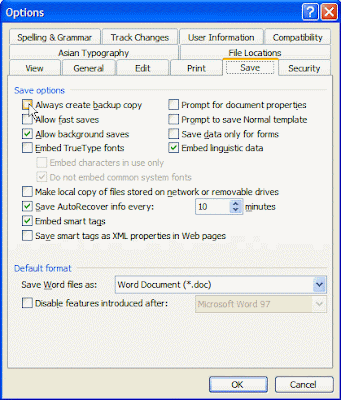



No comments:
Post a Comment